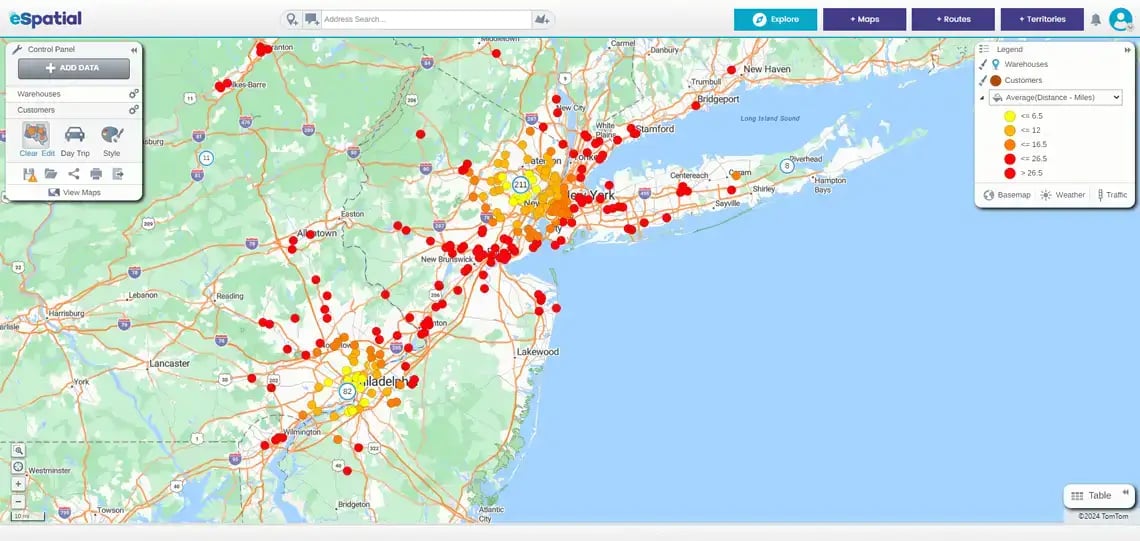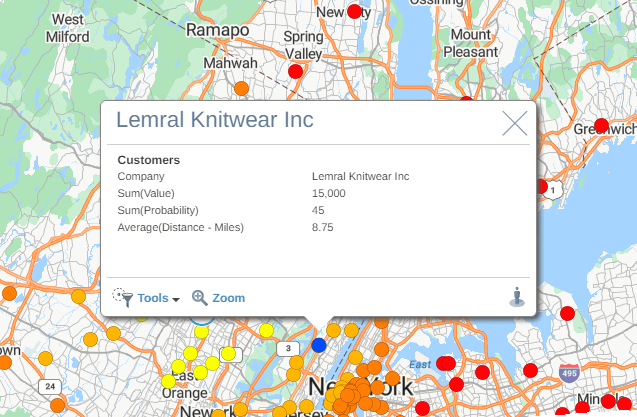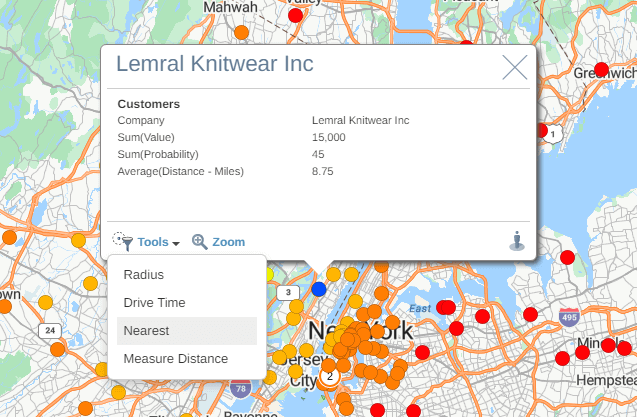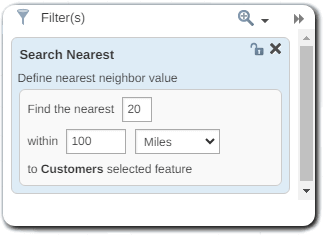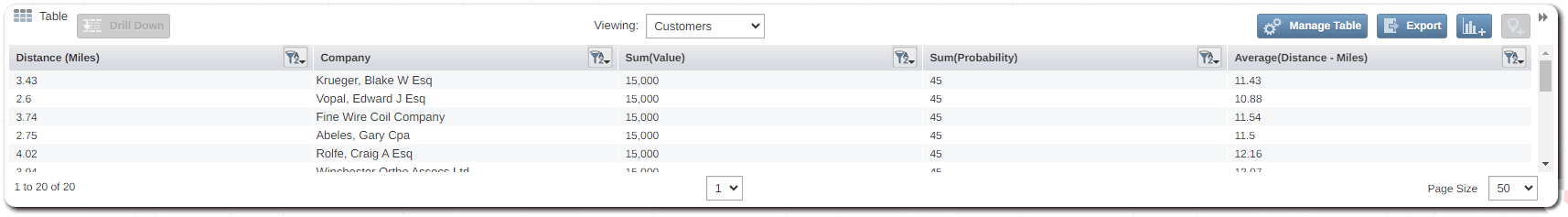A proximity analysis tool enables you to analyse spatial relationships between your geographic features, based on distance or proximity.
So for example, I want to find the nearest 10 customers to my depot within 10 miles.
It's that simple and the details are shown in the table below.