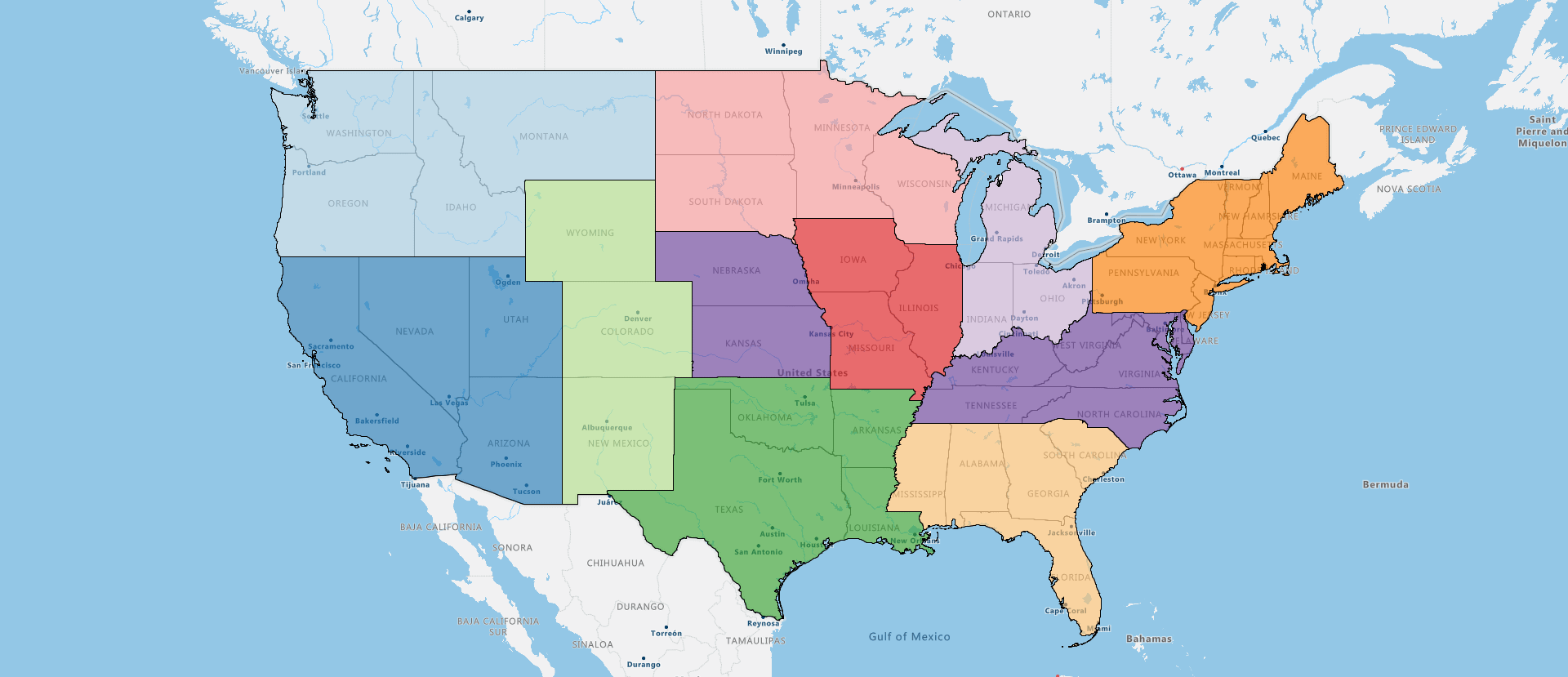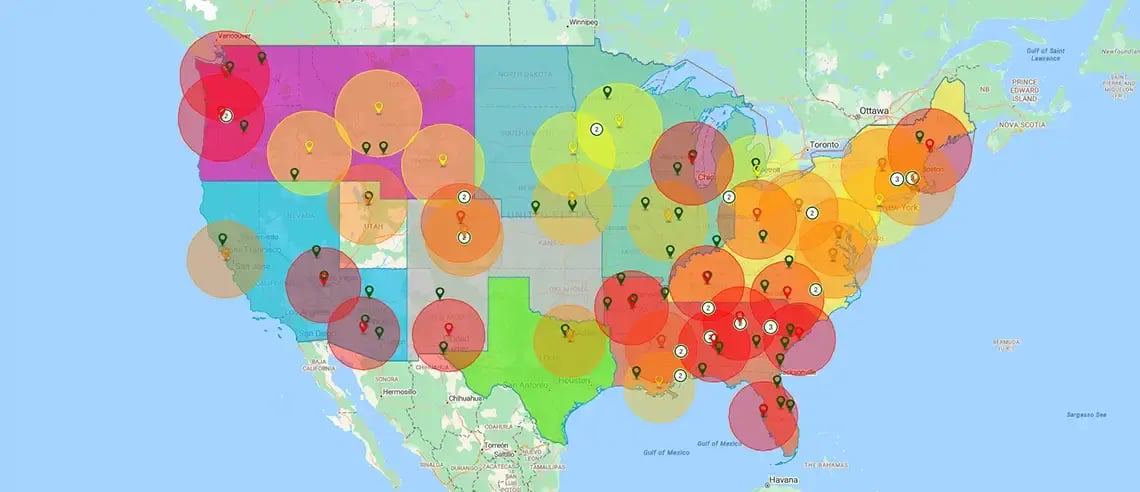Logo carousel. If your screen size is less than 768 pixels 2 logos will be shown, greater than 768 pixels and less than 992 pixels 4 logos will be shown, other 6 logos will shown. Use the previous and next buttons to navigate.
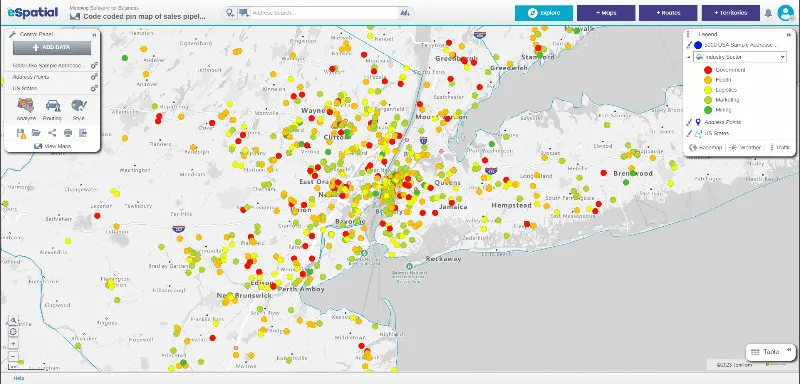
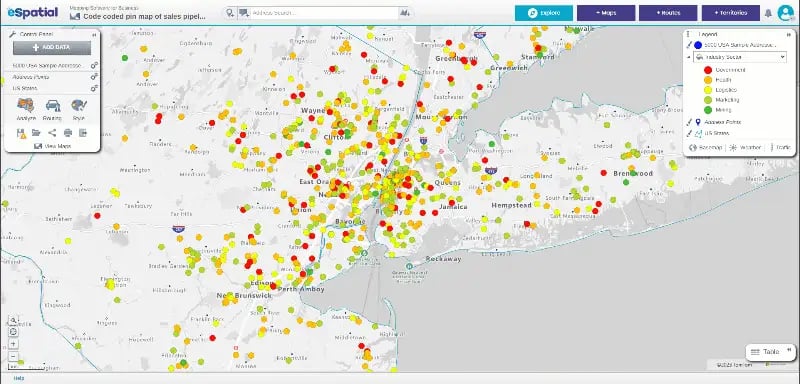
For Manufacturers Who Want to
- Ensure manufacturing plants are in the right areas
- Get closer to your customers and distributors
- Minimize transport costs and inefficiencies
- Select the optimal location for transport hubs
- Optimize your supply chain
- Coordinate complex logistical challenges with maps
- Improve customer service with quicker delivery times and more frequent rep visits
Visualize Your Data With Interactive Maps
Manufacturers, wholesalers, and distributors can easily share interactive maps publicly or privately. Click the links below to see interactive map examples:
- Staff
- Customers
- Key assets
- Hospitals
- Office locations
- Distribution centers
4 Reasons Manufacturers Choose eSpatial
- It is a complete mapping software platform
- It is the simplest map maker to use
- We offer the best onboarding and training at no extra cost
- It is super fast
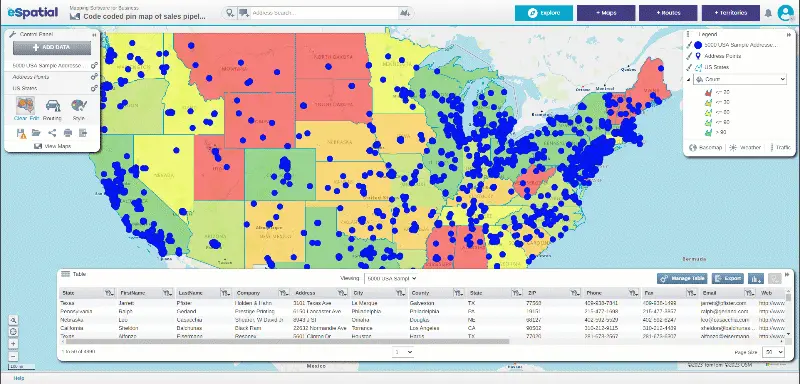

Maps That Make Job Allocation Super Easy
- Make the right decisions when allocating jobs fast.
- Allocate to the right person with the right skillset
- Design, realign and optimize territories
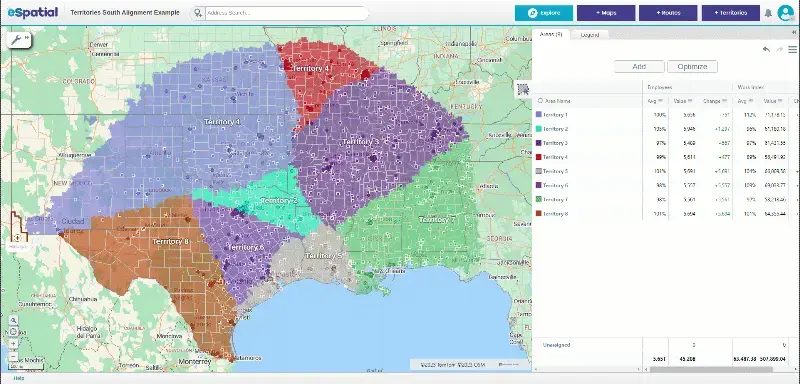
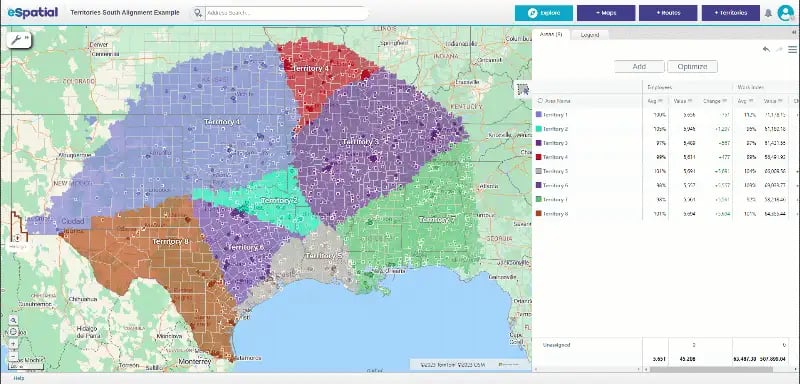
Maps That Make Territory Management Faster
- Optimize sales territories using a workload index
- Tweak, fine-tune and move customers quickly
- Share and collaborate with key stakeholders
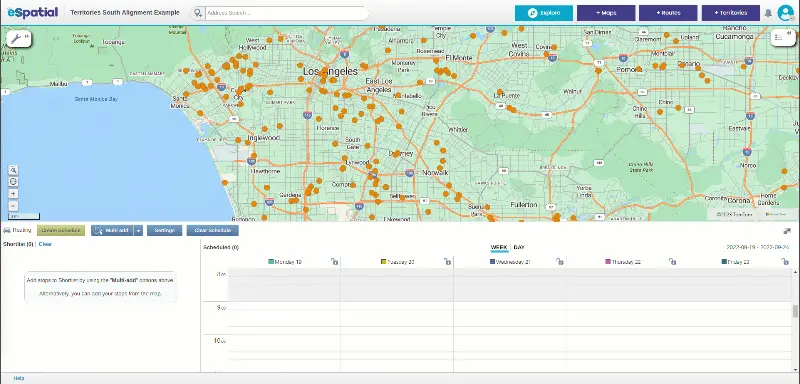
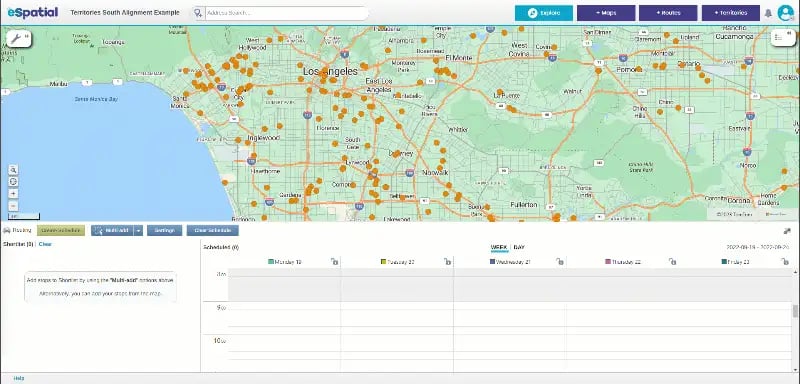
Maps to Help You Assign Field Sales and Service Leads Instantly
- Job allocation is easy
- Manage delivery routes fast
- Assign service and sales enquiries on shared maps
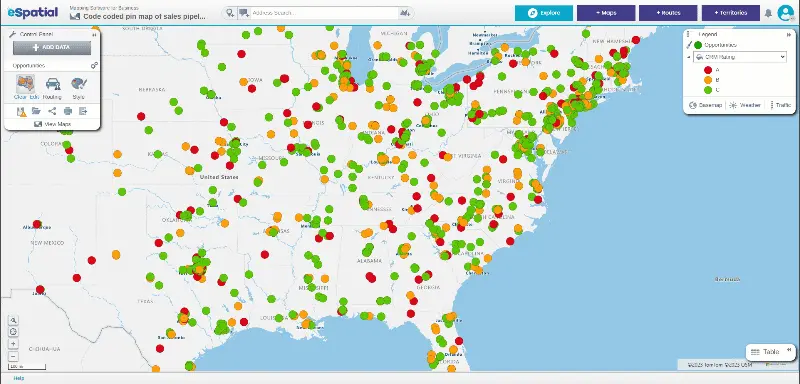
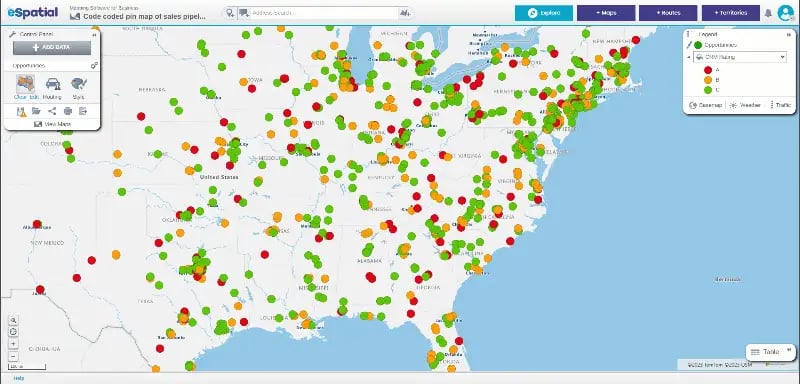
Maps That Make Data Analysis Simple
- Hotspot heatmap
- Regional heatmap
- Color-coded map
The world's best support team is ready to help you. People expect fast responses to their questions, and mapping experts available to help get map-making fast.
Frequently Asked Questions
Can I Share Territory Alignments With Colleagues?
Yes, colleagues with eSpatial credentials can access desired alignments.
Can I Create Territories Manually?
Yes. We expect that most companies will benefit from our optimization algorithms. Still, even then, we also expect it to be a 90% solution with manual tweaks and changes to account for local knowledge from the field.
Can I Optimize Sales Routes?
Yes, you can optimize up to 20 days in advance.
Can I Create Multi-day Sales Routes?
You can plan routes up to 20 days in advance.
Can I Save My Maps to Access Them Later?
In eSpatial, you will access your library, where you can store and access your maps.
Can I Layer Multiple Datasets on the Same Map?
Yes. You can add all of your datasets directly as layers to your maps.
Can I Create a Radius or Drivetime Buffer?
Yes. All are included in our Pro plan.
Can I Find the Nearest Neighbor From Any Point on My Map?
Yes, you have access to our nearest neighbor functionality in our Pro and Pro territories plans.