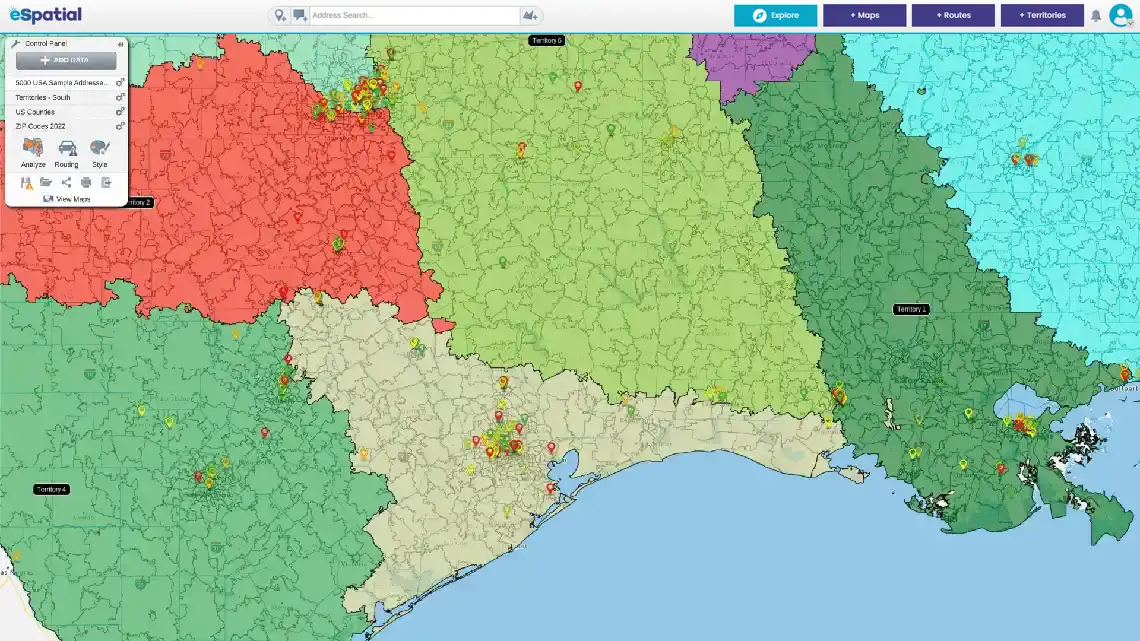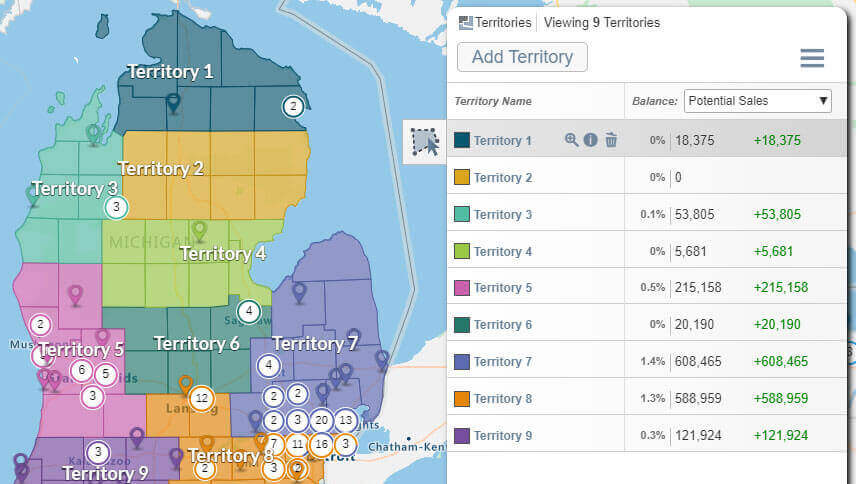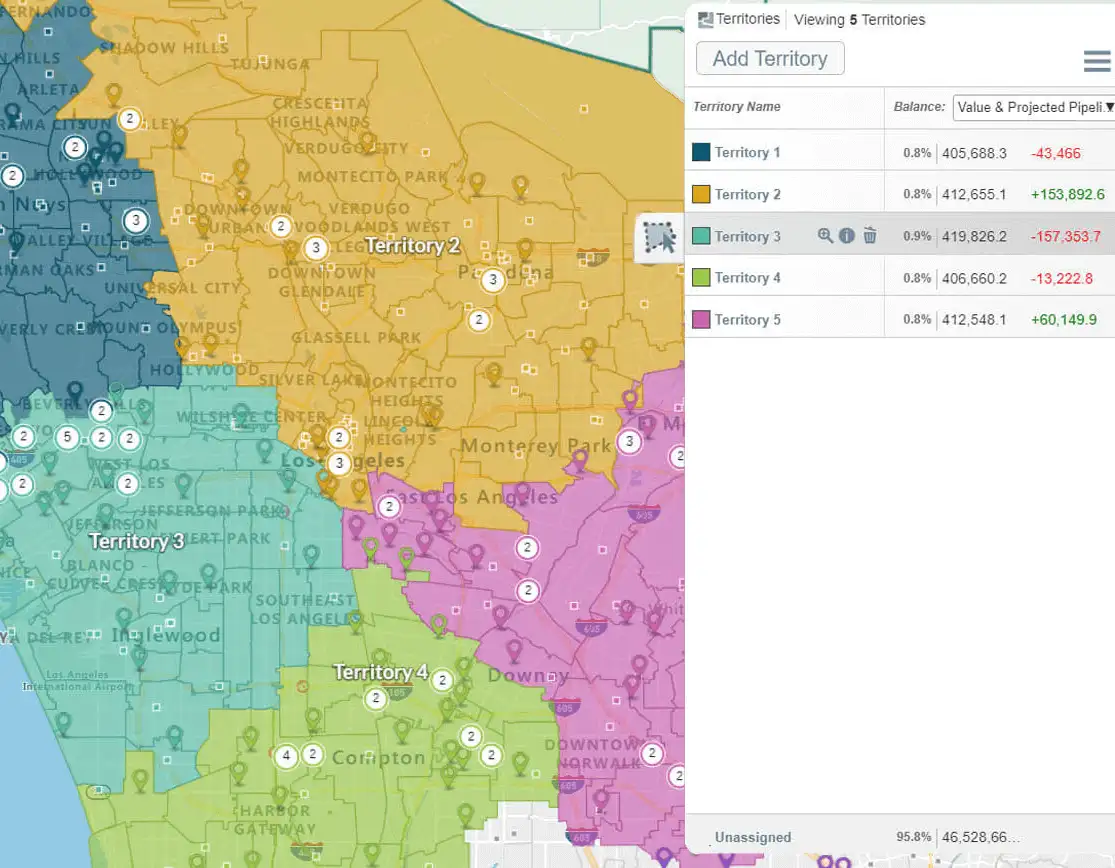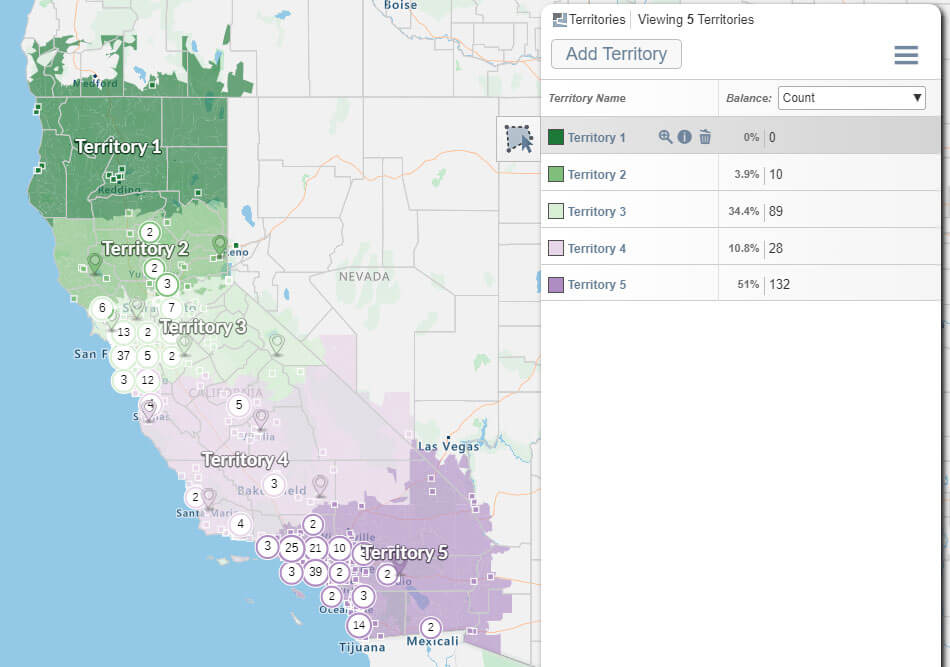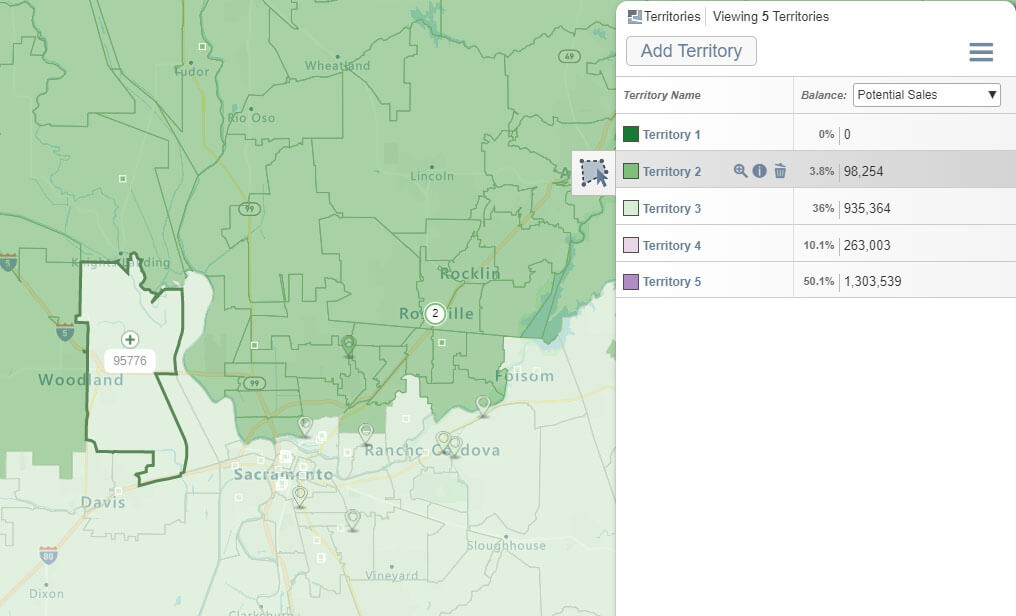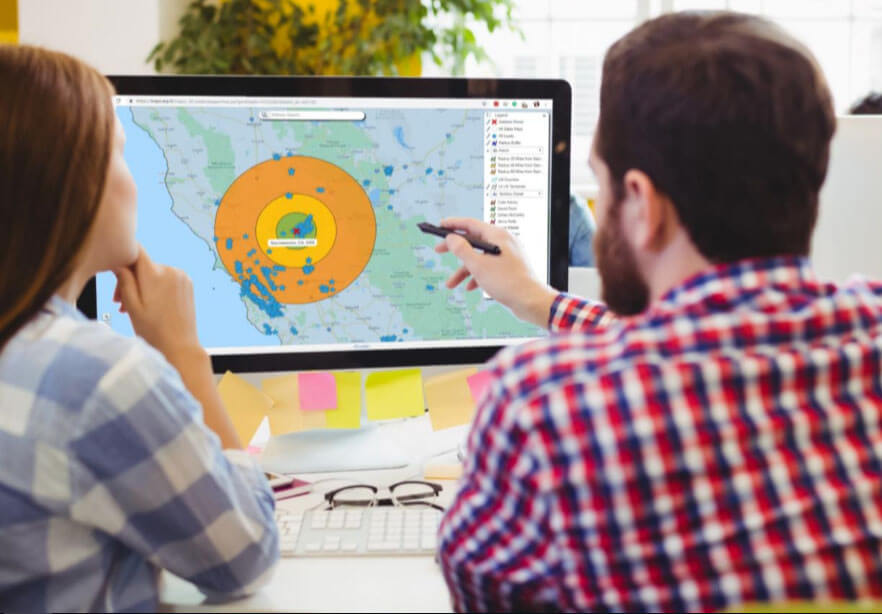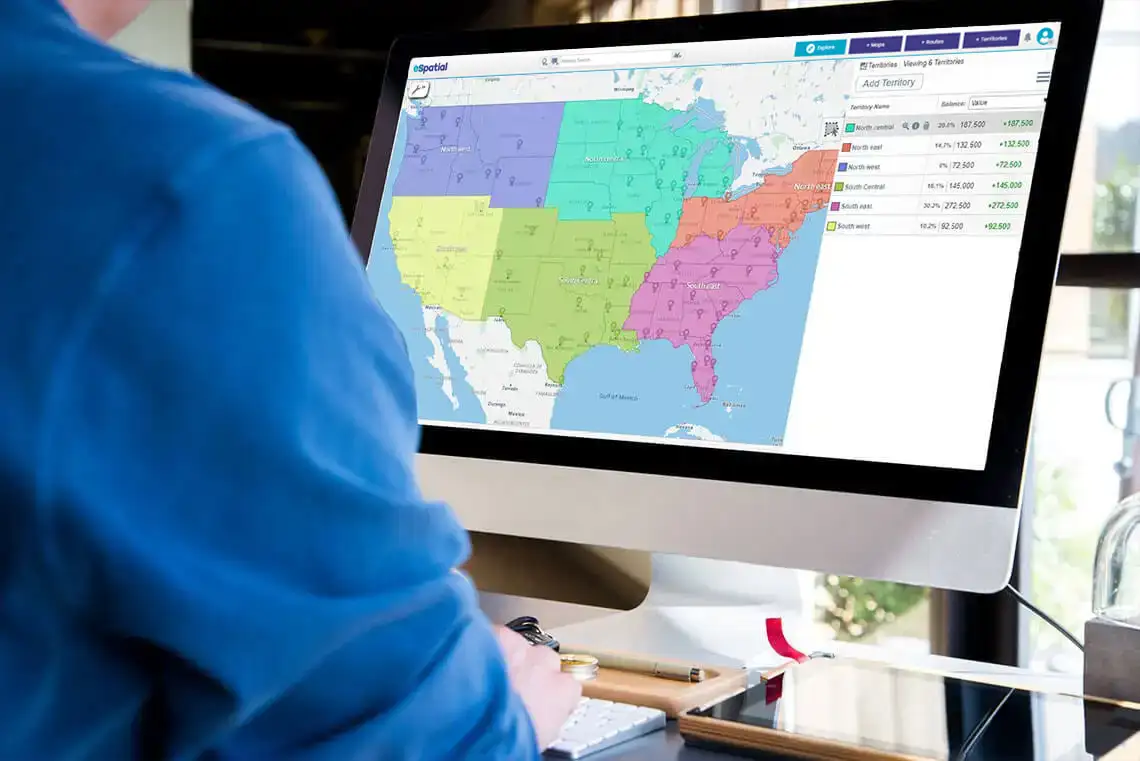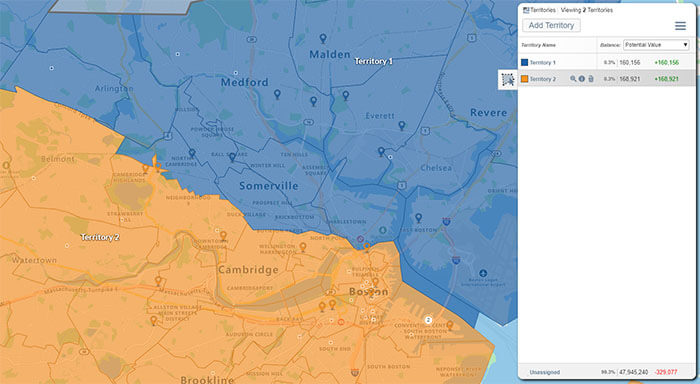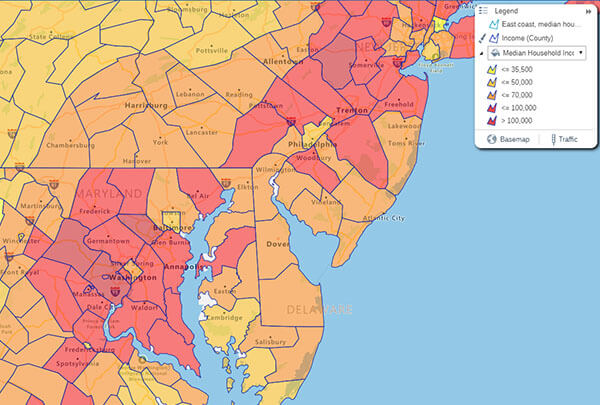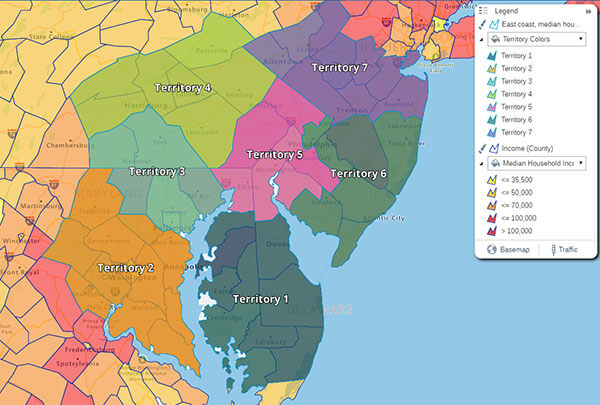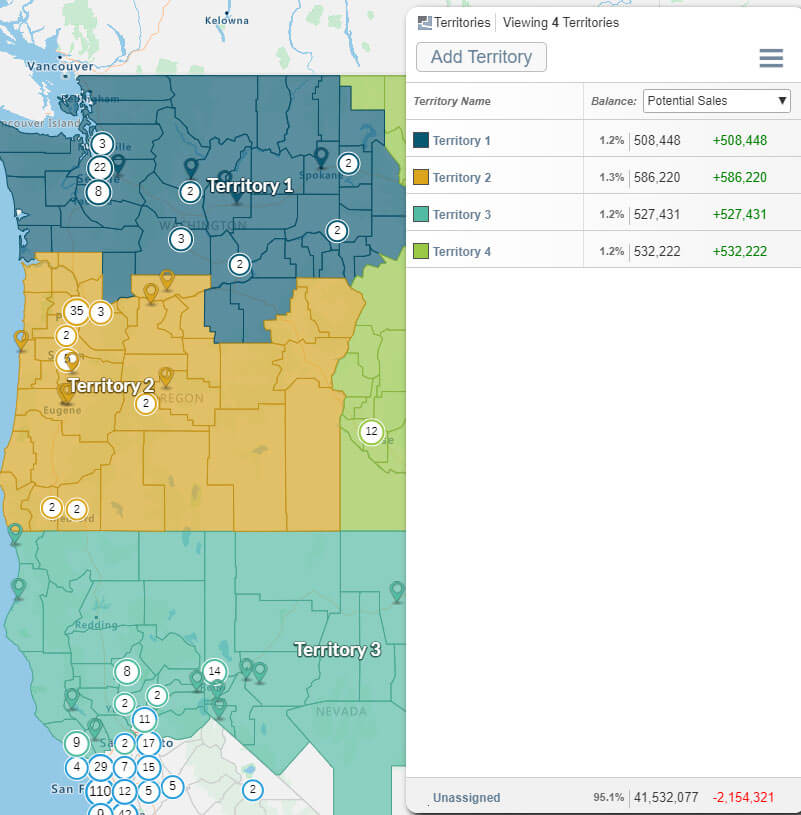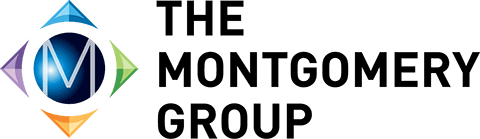3. Reviewing Your Supply Chain
In many industries, providing your product or service faster than your competition is your competitive edge and can make or break a sale. As a result, your supply chain infrastructure can play a part in your sales reps' success.
If Rep A consistently closes sales at a higher rate, access to the product may be a factor. For example, Rep A's territory is within a 60-minute drive of your supply center. Rep B's territory is more than 120 minutes from the nearest supply center.
You can use distance and drive time buffers from your supply or service centers to judge how close they are to each territory. It's not always possible to even this out between regions. However, you know that one area is further and will have more difficulty closing sales. In that case, you can compensate by including more opportunities in that territory or readjusting the quota.
This information can also be helpful when considering adding more distribution points to your network. You can easily see which territories are under-serviced when you've mapped your regions and supply centers.